Table of contents
PoeticMetric offers multiple team member accounts for the same organization account to ease collaboration with your colleagues.
Inviting new members
You can invite your team by going to the Team page, and clicking the Invite new team member button on top right. When you complete the form, an e-mail with a link will be sent to your teammate.
Until they accept the invite clicking the link included in the e-mail, their account will be listed on the team page with an "invited by not activated yet" indicator.
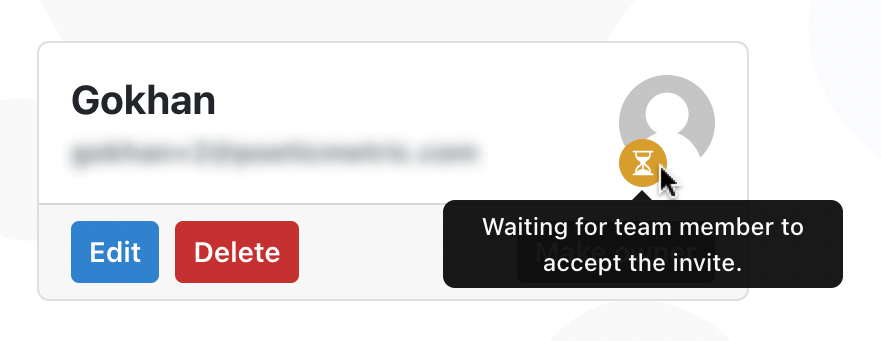
You can read more about team member permissions on Permissions.