Query parameters (also known as "query string" or "URL parameters") are the part of the URL (uniform resource locator) that comes after the question mark (?).
Query parameters consist of a key and a value, separated by an equal sign (=). And if there are multiple parameters, each is separated by an ampersand (&).
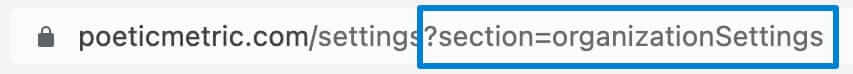
According to RFC 3986;
“the query component contains non-hierarchical data that, along with data in the path component, serves to identify a resource within the scope of the URI's scheme and naming authority (if any)
Query parameters on PoeticMetric
Query parameters often include personal or sensitive information. For example, consider a form that autofills the e-mail address field from query parameters. The full URL would look like something like this
https://www.yoursite.com/?email=gordon@blackmesa.tld
And sometimes, one page has multiple kinds of content, and the query parameters are used for identifying what to display.
https://www.yoursite.com/?tab=profile
Since there is no easy way to differentiate personal data containing query parameters from those not, by default, we strip all the query parameters, except UTM-related ones. However, you can set the safe query parameters in your site's settings, and PoeticMetric will collect those as a part of the page's URL.
Setting safe query parameters
To set safe query parameters for your website on PoeticMetric:
Go to Sites, and click the Edit button below the website you would like to set safe query parameters for.
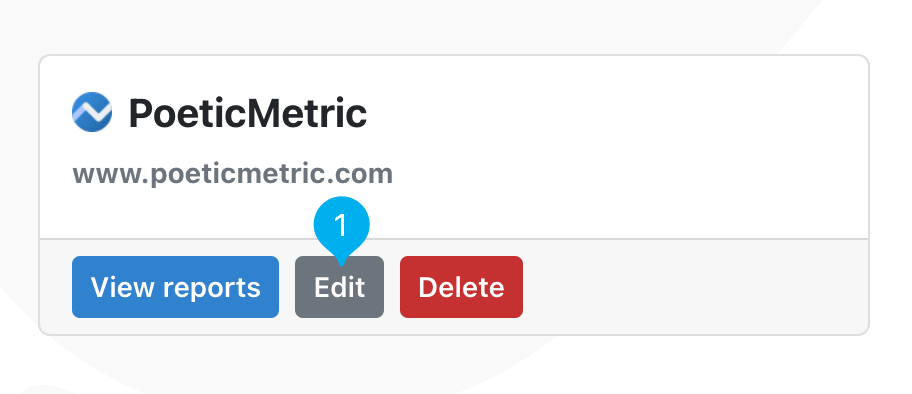
Under the Safe query parameters section, type the query parameter you want to add and press enter.
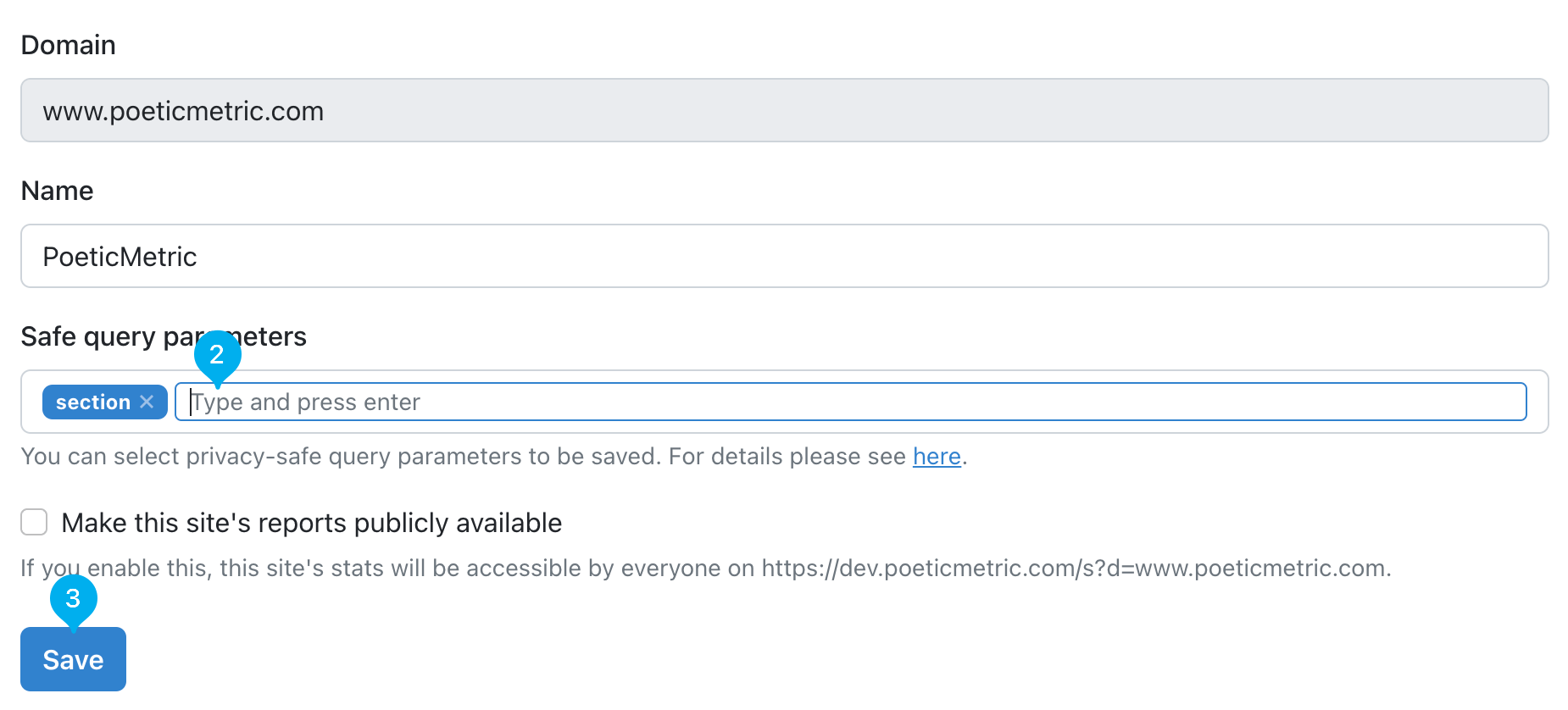
Repeat the process for each query parameter you want to add.
Click on the Save button.